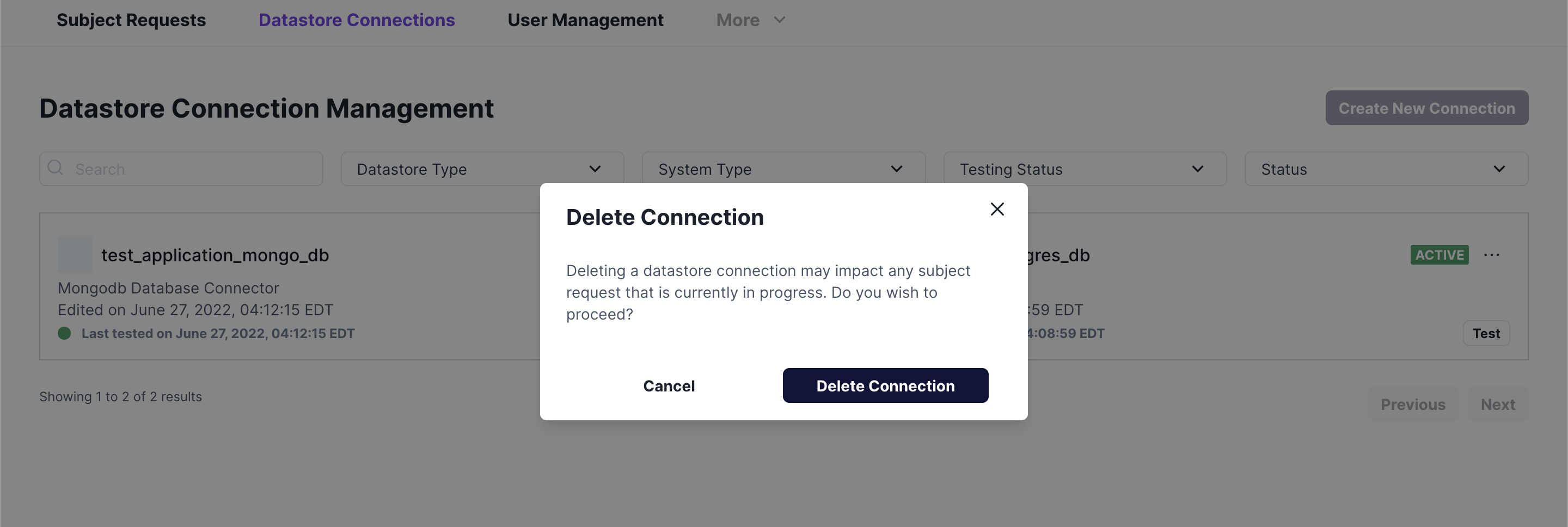Managing Datastores
Datastores represent connections to third party applications, databases and datasets, or manual storage locations.
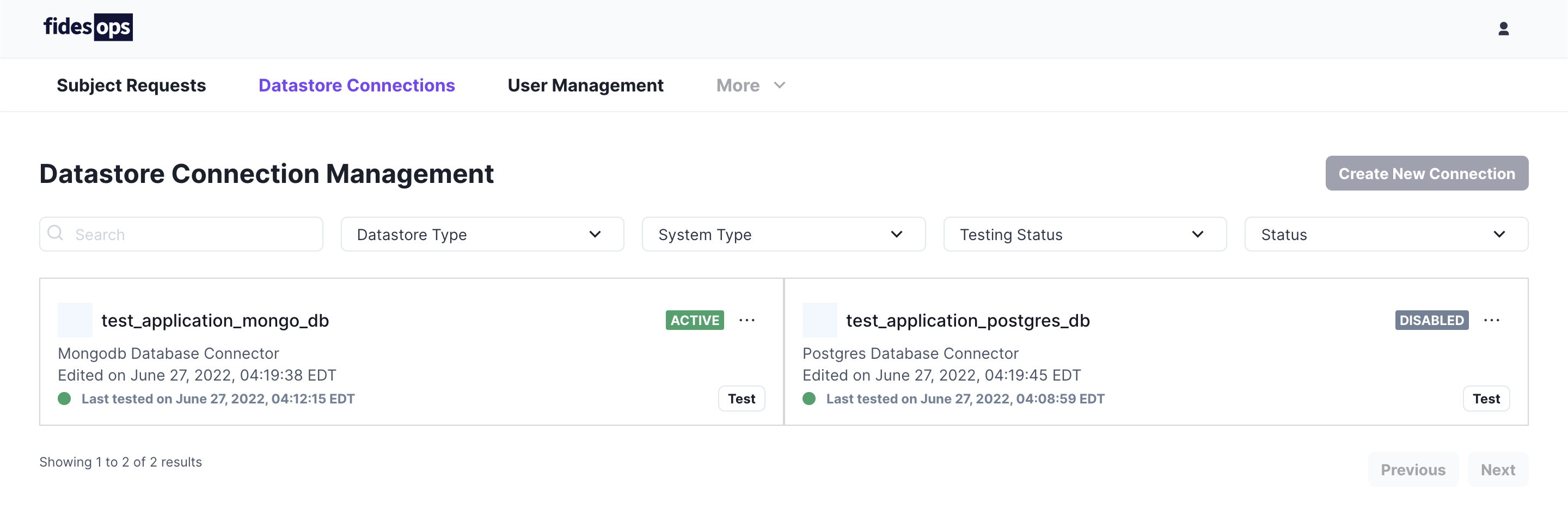
Viewing Datastores
All currently configured datastores will appear in the paginated Datastore Connections panel. Search options are available to filter the datastore list.
Active datastores are included when fulfilling privacy requests.
Disabled datastores have their connection information saved, but are not included when privacy requests are executed.
Panel Options
| Option | Description |
|---|---|
| Search | Retrieve a datastore by name. |
| Datastore Type | Filter datastores by type: SaaS, Postgres, Mongo, etc. |
| System Type | Filter datastores by system: SaaS, Database, or Manual. |
| Testing Status | Filter stores by the result of their last test: Passed, Failed, or Untested. |
| Status | Filter datastores by status: Active or Disabled. |
Testing datastores
Each configured datastore includes an option to Test its connection. Fidesops will record the last tested time to the datastore's card, and update the current connection status.
Green connections have passed their most recent test.
Red connections have failed.
Grey connections have not been tested.
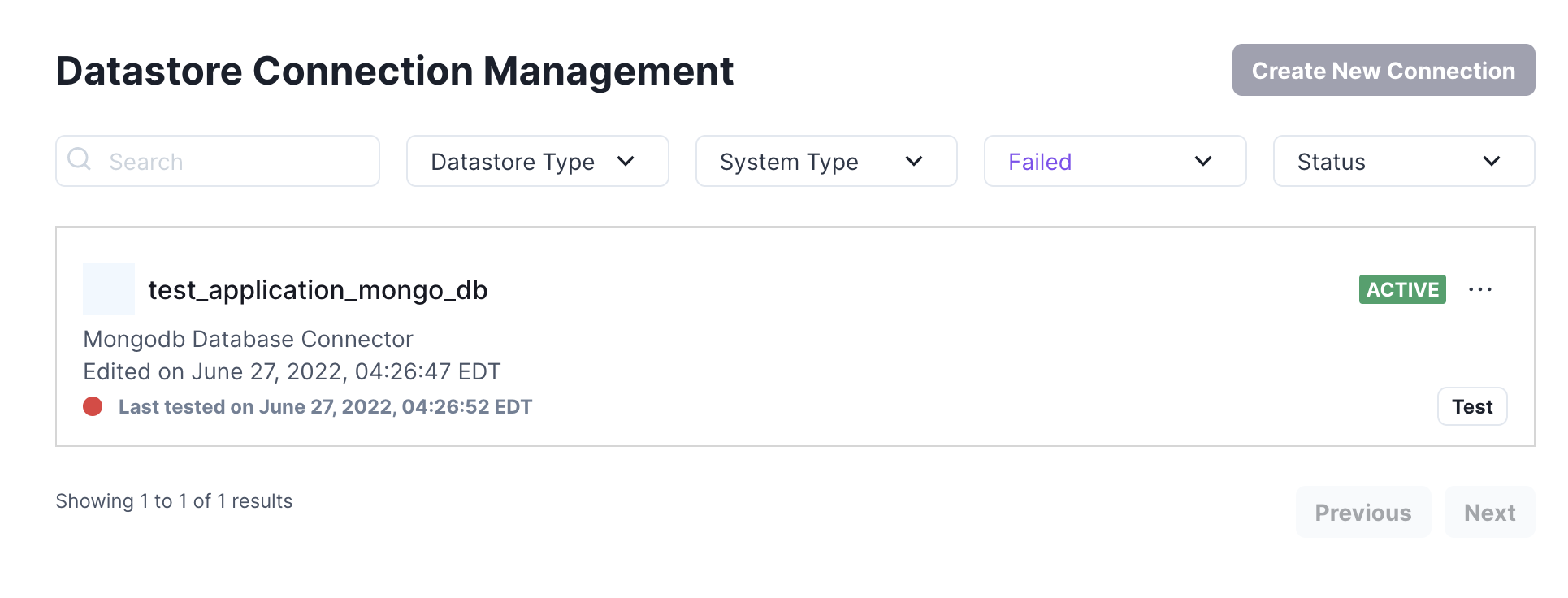
Disabling and deleting datastores
Selecting the three dots menu [...] beside a datastore's connection status will bring up Disable and Delete options for that datastore.
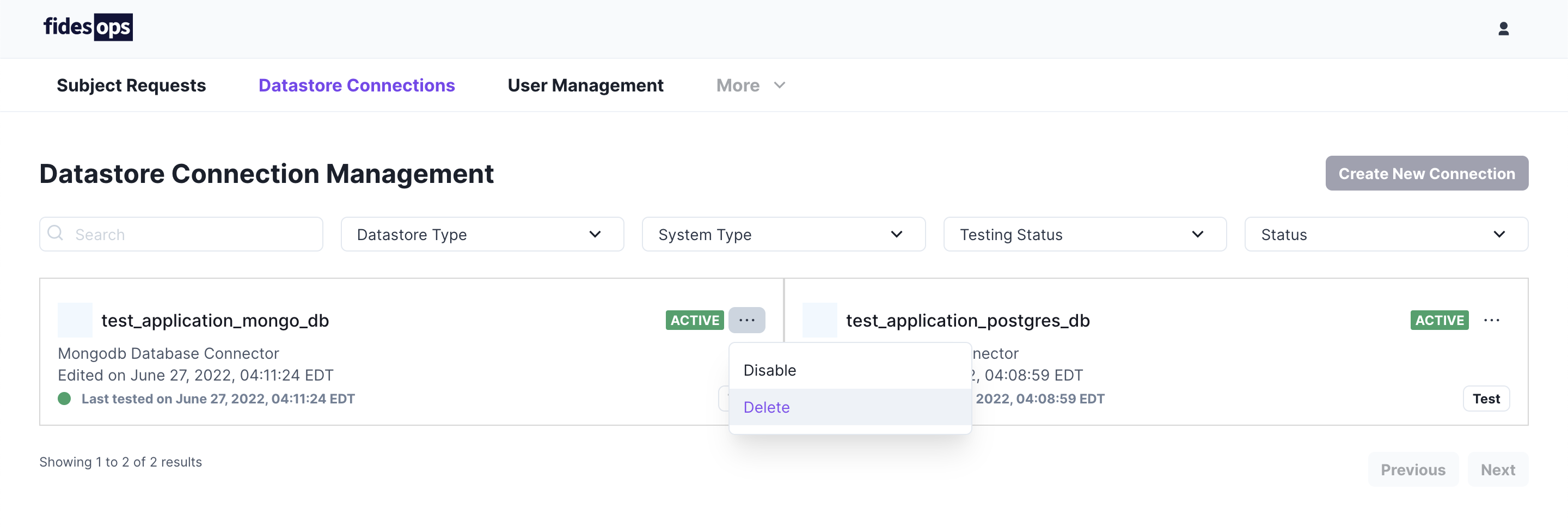
Selecting either Disable or Delete will display a warning to confirm the action. Deleted datastores will have their connection information removed entirely from fidesops, while Disabled datastores may be enabled again from the same menu at a later date.