Configure Storage Destinations
Overview
Access requests will produce a data package upon completion. This data will need to be uploaded to a storage destination (e.g. an S3 bucket).
Fidesops never stores privacy request results locally, so you’ll need to configure at least one storage destination if you wish to process Access requests.
Storage destinations are configured on Rules.
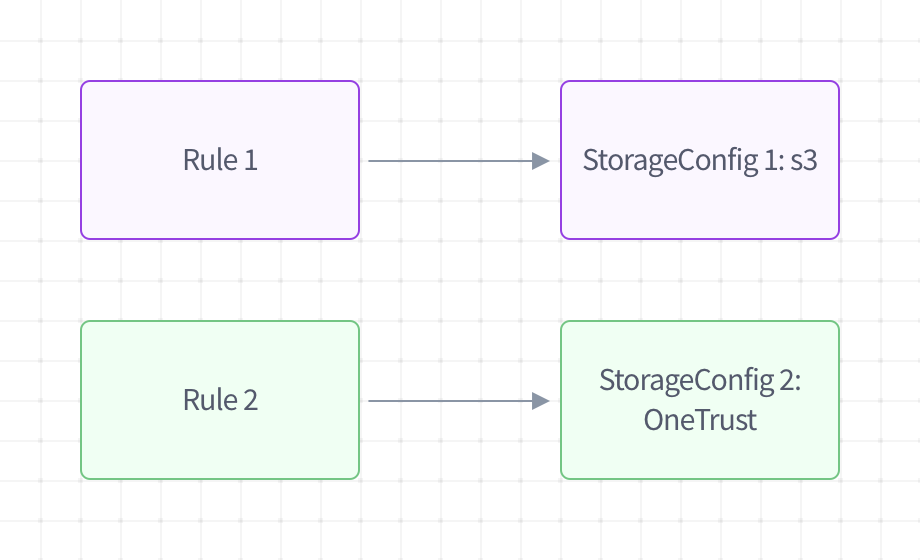
Multiple destinations can be configured, each of which might be used by different rules. Read more about configuring rules here
Each unique destination is configured using a "StorageConfig", which you can create and manage via the API.
To configure a StorageConfig, you'll first need to choose a storage destination type. fidesops currently supports the following types:
- local - This saves upload packages locally, generating a
fides_uploadsdirectory at the root of this project. This destination type should be used only for testing purposes, never to process real-world access requests. - S3 - S3 upload is straightforward, in which files are uploaded in an S3 bucket of your choosing upon completion of access requests. Use S3 if you simply need a place to store those files.
- OneTrust - A OneTrust storage destination should be configured if you wish to use fidesops to process requests from an existing OneTrust integration. Read more about how our OneTrust integration works here
Configuration
Let's get started. To create a new StorageConfig, use the following endpoint (API docs here):
PATCH {host}/api/v1/storage/config | |
|---|---|
1 2 3 4 5 6 7 8 9 10 11 12 13 14 15 16 17 18 19 20 | |
Params:
name: A unique user-friendly name for your storage destination.key: A unique key used to manage your storage destination. This is auto-generated fromnameif left blank. Accepted values are alphanumeric,_, and..type: Type of storage destination. Supported types includes3,onetrust, andlocal. You may configure multiple destinations of the same type.format: Format of uploaded data. Supported formats includejsonandcsv. For OneTrust and local destination types, usejson.
Additional params needed for S3:
auth_method: Authentication method for creating a session with S3, eitherautomaticorsecret_keys.bucket: Name of bucket in S3.naming: This defines how the uploaded files will be named. Currently, fidesops only supports upload file naming byrequest_id. Use this value for all your storage destinations.
Additional params needed for OneTrust:
service_name: Name of your service / company. This informs OneTrust from where the data obtained from a given access request originated.onetrust_polling_hr: Hour, in UTC timezone, at which to poll OneTrust for new requests. Accepts an int from 0-23, where 0 is midnight. E.g.7is 7am UTC.onetrust_polling_day_of_week: Day on which to poll OneTrust for new requests. Accepts an int from 0-6 where 0 is Sunday. E.g.1is Monday.
Additional params needed for local:
naming: This defines how the uploaded files will be named. Currently, fidesops only supports upload file naming byrequest_id. Use this value for all your storage destinations.
On success, the response from the above endpoint will include a storage_key for each destination.
| Example response | |
|---|---|
1 2 3 4 5 6 7 8 9 10 11 12 13 14 15 16 17 18 19 | |
Authentication
Next, you'll need to authenticate secrets with the specific storage destination.
Authentication is not needed for the local destination type.
Use the storage_key obtained from above in the following endpoint (API docs here):
PUT {host}/api/v1/storage/config/{storage_key}/secret | |
|---|---|
1 2 3 4 5 6 7 8 9 | |
Params needed for S3:
- aws_access_key_id: AWS access key id, obtained from AWS console.
- aws_secret_access_key: AWS secret access key, obtained from AWS console.
Fidesops also supports automatically creating a session for S3. If your auth_method is set to automatic, no secrets need to be provided. Boto3 will look for credentials on the server.
Params needed for OneTrust:
- onetrust_hostname: Your unique OneTrust hostname, used to call OneTrust REST APIs, e.g. my-company.onetrust
- onetrust_client_id: OneTrust client id, obtained from OneTrust portal.
- onetrust_client_secret: OneTrust client id, obtained from OneTrust portal.
Currently, we do not save the secrets if credentials fail authentication with the given storage destination.
Testing
To test that your storage destination works correctly, you may hit the upload endpoint directly, where request_id in the path is an arbitrary string.
Keep in mind that OneTrust destinations will need to be tested end-to-end, using the OneTrust interface to approve a test privacy request.
To upload data to a storage destination of choice (api docs here):
PUT {host}/api/v1/storage/{request_id} | |
|---|---|
1 2 3 4 5 6 | |
Params:
storage_key: key associated with the storage destinationdata: dict of arbitrary data you wish to upload to storage destination.
Extensibility
Need a different storage destination? Fidesops can be extended to support additional storage destinations by:
- Add destination-specific enums in
src/fidesops/ops/schemas/storage/storage.py - Implement an authenticator in
src/fidesops/ops/service/storage/storage_authenticator_service.py - Implement the uploader in
src/fidesops/ops/service/storage/storage_uploader_service.py